How To Log
Log a record of performance, events, or day-to-day activities. It is common on the world wide web to have their log presented in a reverse chronological order.
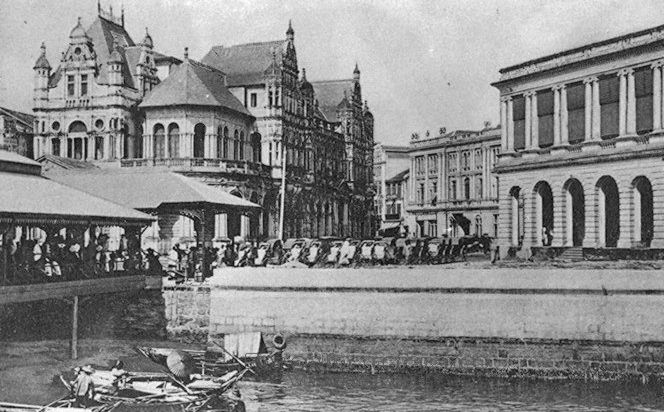
The rich text editor makes it easy to create great looking posts. You can upload your own photos or easily include images from other services like Flickr. There is also a preview feature that shows you exactly what your post or page will look like before you publish them for the world to see. Finally we know how frustrating it can be to lose hours of hard work, so every minute when you’re writing a post we save it to the server to keep your post safe in case your computer crashes or something else happens - Hip Hip Hooray!
Categorize and Tag Your Posts

Pagenation.com includes an easy system which allows you to categorize and tag your posts while you write them. We automatically create archives based on your categories and add them to our global tag system and our tag surfer, so you get extra traffic as other people interested in the same topics as you will find your post and leave comments on your blog.
Easily Track Followups to your Comments

When you’re signed in and leave a comment on pagenation.com, we have a special page which notifies you of any followups to your comment so you can easily follow your conversations no matter what blog they’re on.
Sidebar Widgets

You can add “widgets” to your sidebar and rearrange them without touching any HTML code or messing up your blog. Just drag and drop the sidebar widgets around, and instantly you can have fun stuff in your sidebar. We’re adding new widgets all the time based on your feedback and requests.
Integrated Stats System
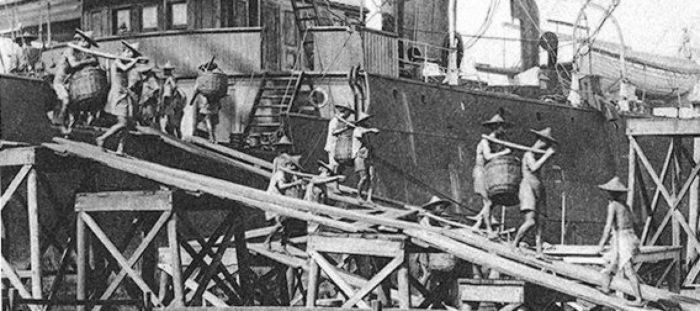
We have an integrated stats system which gives you up-to-the-minute stats on how many people are visiting your blog, where they’re coming from, which posts are most popular, and which search engine terms are sending people to your blog.
One World
the only one!